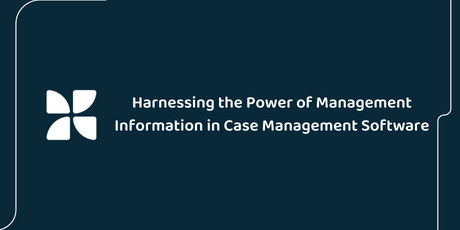Optical Character Recognition
Optical Character Recognition OCR and Robotic Process Automation
Incoming Post / Emails
Have you ever experienced the need to edit or search for data within a document but realised that you only have it on paper or scanned as an image? And then the realisation that you have to manually insert the new data within your case management system….The good news is there is a solution called, Optical Character Recognition (OCR) which is a key feature of robotic process automation solutions within automated workflow organizations.
What is OCR and role its within RPA incoming post and emails?
Optical Character Recognition is an innovative technology, where the OCR’s software recognises characters such as letters, numbers, symbols and even handwritten text within a digital image. After the recognition process, the software can export the text on a file or convert the characters to editable text directly within the image. In other words, the OCR technology can convert a hard copy of a document into a digital file format. A well-known example for OCR technology is the Google Translate app, which can scan an image and translate the written content.
OCR in Robotic process automation enables companies to automate a higher volume of organizational processes and ease the need of manual data capture and input within company’s management system.
The process of digitalisation has started in the last couple of years and today more than ever the easy access to documentation is a must. Especially now when most people are working from home and the access to paper documents is limited and accompanied with complex logistics involving time management and travel costs. Moreover, the volume of work has increased drastically for the last year, where the number of employees has stayed the same or decreased. Therefore, many people have suffered burn out as time shortage, highlighting the importance of workflow automation.
Currently, many companies experience difficulties with data management. This could be down to badly structured logistics and incorrect storage of documentation which leads to additional costs, loss of data, when incorrectly distributed, and a loss of valuable time. All of this can be avoided by utilising a centralised, digital document storage portal – making paper-based information searchable in seconds, and automating workflow and data capture, minimising the human involvement and mistakes.
How can you improve your data capture?
You can improve your company’s data workflow by integrating robotic process automation within your organisational processes. With the use of intelligent data capture software, OCR technology automatically extracts data from your incoming posts and emails and the RPA allocates it to where it needs to go. The RPA process reduces human interaction reducing or eliminating costly data entry from a designated employee. It also minimises potential human errors, streamlines processes and increases productivity. Additionally, the optical character reader and RPA solution improves the searchability within the digital document, saving time and improving efficiency, especially if you are within the legal, medical or insurance industries.
Moreover, RPA OCR can inform the system if there is some irregularity with the received data and the one on the existing case file – for example address details, change in name, phone number, etc.. Therefore, the discrepancy is referred to a human who can check the error or notification.
Another solution to improve your document storage and digitalisation procedures is to outsource your mail room processes. An example of this is Cleardata, which offers outsourced digital mailroom services using RPA technology. The company receives your inbound mail, open and sort documents by type, scan, quality check, data extract according to your requests on a digital file and returned to you. These outsourcing processes can help your company drastically reduce ongoing costs and speed up existing mail room processes.
Benefits of using OCR RPA:
Optical Character Recognition within RPA is the ideal solution for your organisation to go digital, especially if you deal with a lot of paper documents every day. Why?
- save money – paper costs and storage cost, additional position for paper clerk (wage)
- save time – the software will drastically reduce the time spent searching for information and reading through long documents
- increase office storage space – more usable office space for your staff and less storage shelves
- It’s one step closer to becoming a greener company, contributing to the global environment
- reduced human touch and minimised human error
- decrease costly data entry by automatically extracting information from paper using intelligent data capture software and allocating it where it needs to go
- Efficient and effective time distribution – streamline processes and increased productivity
- Making paper-based information searchable in seconds, rather than hours
- Recognises printed and handwritten text, numbers and symbols from digital image and exports / converts them to editable text directly in the image or on another digital format
- Correct data capture and automated workflow