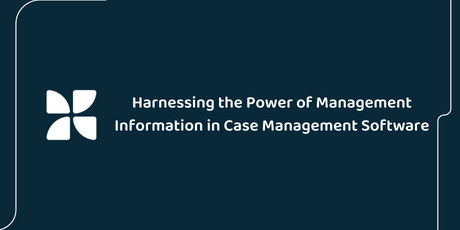Features of Proclaim Software
IT software and applications have long favoured the adventurous, with those prepared to experiment with keyboard shortcuts and explore dropdown menus the most likely to reap the full rewards of a system’s digital bells and whistles. That is certainly true when it comes to Proclaim, the ever-popular case and practice management tool for the legal sector, which boasts a treasure trove of tech-wizardry that – if discovered – will enrich the experience of its users.
To save you searching for them, Robert Anderson – Head of Proclaim Consultancy Services at Zeus Tech Solutions – has a rundown of five of its most-missed and under-used features.
Five features of proclaim software you didn’t know existed!
Keep your bottom line in check
By exploiting the tools provided to monitor work-in-progress files and case valuations, Proclaim can quickly help firms to identify if fixed price taskings remain profitable.
Life’s a lottery
For those who struggle to come up with cyber-safe passwords or unique file names, why not delegate the job of selecting digits to Proclaim? The platform has a random number and letter generator that is ideal for removing such administrative angst.
Data dialogue
Knowledge is power when it comes to data and Proclaim’s MIWH [Management Information Warehouse] capability negates the need for other analytics tools such as Tableau and Power BI. It can build a bridge to data – importing information from external databases and exporting friendly and easily interpretable data using SQL [Structured Query Language]. It’s always good when tech talks.
Break the mould
Don’t be constrained by the “off-the-shelf” case types proffered by Proclaim. The system allows you to create your own and bespoke solutions can support all manner of external and internal processes – be it IT helpdesks, Plevin, PCP and Housing Disrepair.
Dynamic displays
Careful consideration as to how internal teams are structured within Proclaim can enable firms to utilise functions that adapt the workflow and case display depending on the user. Screens can be added, or irrelevant detail concealed, as necessary; a taxi-rank system to share workloads can be implemented; and shared task lists adopted to stop things falling through the cracks in the event of a staff absence or illness.